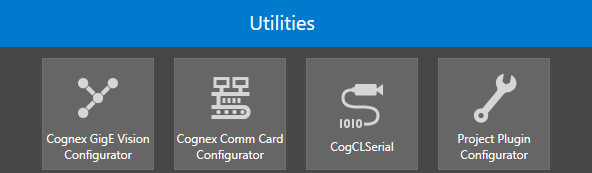Cognex Designer Launch Page - Utilities
The Utilities Bar, accessed from the bottom the Launch Page, contains all the applications which are allowed to run from the launch page. Clicking on one of the items listed will launch the selected application. These applications will lock the Designer’s launch page as long as the application is running. If the application does not exist at the given location, it will not show up in the list.
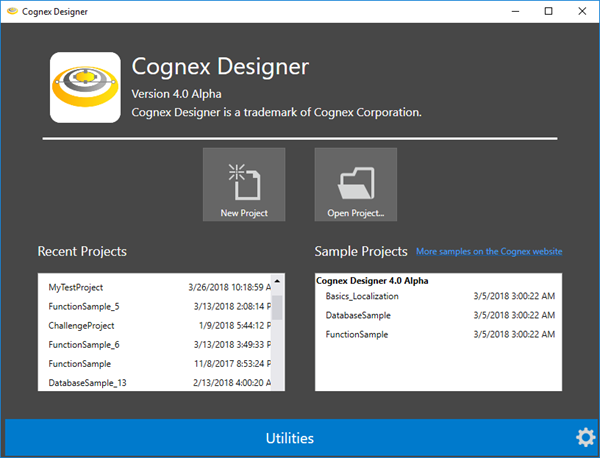
Click the blue bar to see the applications available in the utilities:
- Cognex GigE Vision Configurator - Used to configure GigE camera(s) connected to the computer.
- Cognex Comm Card Configurator - Used to configure the Cognex Communication Card.
- CogCLSerial - Cognex Camera Link Serial Communication Utility, used to configure camera link acquisition.
-
Project Plugin Configurator - Used to add or remove a plugin in a specific project file.
-